
What is a LUT
A Look Up Table, or LUT as they are commonly called, is a set of mathematic instructions that transform the colors of an image from one numerical value to another. You can think of LUTs like an instagram filter – when you apply a filter the colors of your image are changed in predefined ways.
Look Up Tables allow you to quickly stylize video with complex color grades. With a LUT you can try many different looks on your footage in a matter of seconds. They can be an easy way to give your footage a more polished and professional look with minimal effort.
You might apply a LUT that converts your Log gamma curve to Rec. 709 (HDTV color profile). You could apply one that makes the image black and white, while increasing the contrast. You might apply a LUT that emulates a particular film stock.
All of the above scenarios are doing the same thing – taking the input RGB values of an image and changing them to different values as defined by the Look Up Table.
If it was written as a math problem it would be
Source + LUT = Result
LUTs can serve many utilitarian functions in addition to creating stylized looks for your footage.

Different Types of LUTs
There are two main types of Look Up Tables – 1D and 3D. Without going into too much detail, here are the basic differences.
1D LUT
1D LUTs are used for basic corrections like brightness and contrast. They take the luminance input values in an image and convert them to a different output value. For example every pixel with a value of 8 might be raised to 120 – which would lighten those pixels in the resulting image.
3 of these LUTs can be combined to create a 3x 1D LUT – each color channel would have it’s luminance values adjusted separately from the others. These separate adjustments make it so the 3x 1D LUT is not able to create complex color transformations or saturation adjustments.
3D LUT
3D LUTs place both color and luma in 3D space. They can be visualized as a 3 dimensional cube. The X, Y, and Z coordinates of the cube correspond to red green and blue. Where the RGB colors overlap in 3D space they blend together to form more colors. This allows for complex color interactions and makes them much more suitable for detailed color grades.
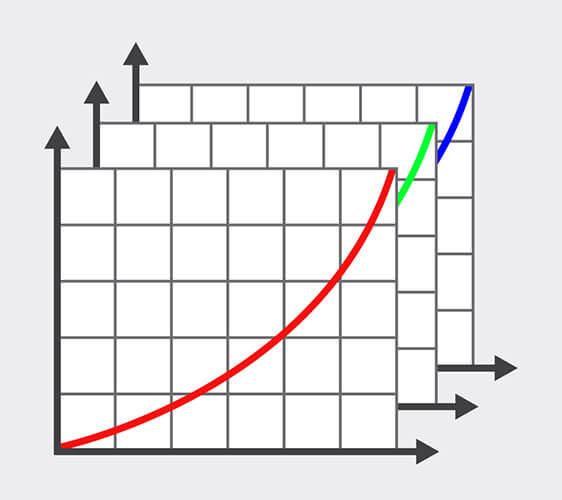
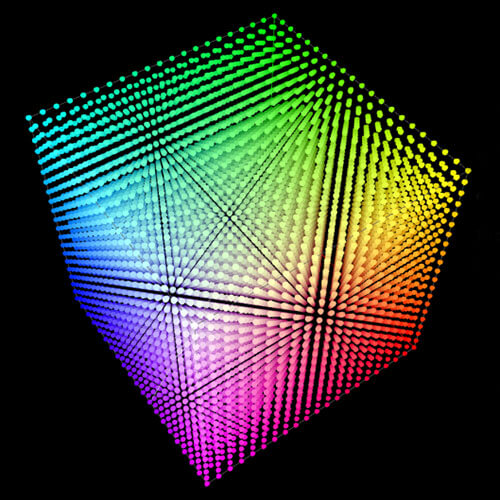
Common Uses for LUTs
LUTs can be used for different purposes. The most common are Calibration, Display, Technical and Creative
- Calibration LUTs are used to correct errors in a display device. They ensure that your monitor is displaying colors accurately within a specified color space. They allow you to make well informed decisions on how to light a scene on set, or color correct the footage during post production.
- Display LUTs don’t actually change the image, they only modify how it is displayed on a device. For example a camera recording in a Log profile might be set to display the footage as Rec. 709 on a monitor so it doesn’t look washed out. Think of these like the color profiles that most TVs have these days – if you change the TV settings from “standard” to “vivid” the image itself is not changed, just the way your TV is presenting it to you.
- Technical LUTs are mainly used to transform an image from one color space to another. For example a video shot in a Log profile might have a Rec. 709 LUT (HDTV color space) applied during editing, so it can be output to TV. Another example would be to convert a computer generated image from a linear color space into sRGB for web output.
- Creative LUTs are used to give an image or video a stylized look. This is where the instagram filter analogy from earlier comes in. A creative LUT could be applied across an entire video project to give the video a sepia tone, or any other “look” that is desired.

When Use LUTs
When to use a Look Up Table is going to change depending on your needs. The Calibration, Display and Technical LUTs are great tools to add to your film and video making toolkit. They can be a huge help in viewing accurate colors, and to make sure you are viewing your footage in a color space appropriate for its final output. For on set monitoring LUTs can help with proper exposure when shooting in a Log profile, or to give the client an idea what “look” the final video might have.
For utilitarian purposes LUTs are great – the creative LUTs on the other hand are something to use with caution.
A Look Up Table is Not a Wonder Drug
Each creative Look Up Table is designed to work under specific conditions for the images it was created with. Just like an instagram filter doesn’t look good on every photo on your phone, a creative LUT won’t look good on every piece of footage you apply it to. Nor will the color adjustments make sense aesthetically for every piece of video content.
Over the last few years there has been a rising trend in selling LUT packs online. Given the time constraints on many projects, these can be a huge time saver, but they also limit your creative input. These should be used as a starting point or inspiration for your color grade, not as something you slap on the video and call finished.
The best option would be to take some time to create your own LUTs that work best with the style of footage you shoot, or routinely work with. At the very least you should expect to do some basic adjustments to your footage before applying the LUTs sold online.
Remember that a LUT is just math converting input numbers to output numbers. Math doesn’t make creative decisions, you do.




Thank you!
Thanks for reading